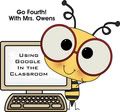I got a little behind on the series this week. I apologize. I was feeling ambitious when I said I was going to post a week-long series. I should have written and scheduled them right away. Have no fear, though, the Google in the Classroom series is back! Once it ends, though, I would love to continue to post bi-weekly about using Google in the classroom. Please comment with anything you have done to use Google in the classroom, and I would love to include your ideas, or even have you write a guest post!
If you've missed my other Google in the Classroom post, don't forget to check them out!
On Thursday, I went to the Ohio Goes Google Conference. It was great! I attended four sessions and heard two keynotes that were very inspiring to continue to use technology in the classroom. As I wrote in my first post in this series, you don't have to have a mobile lab or even access to 30 computers to use Google in the Classroom. I have created many student activities using Google Apps and I only have three student computers in my classroom.
Today, I would like to tell you how to use Google Docs as a collaborative writing assignment with your students. First, you will want to create a new document in Google Docs. On the left side of your screen, click Create, then Document. A document is just like a Word file, except it is saved in the Google Cloud.
Change the title of your document by clicking the words "Untitled Document." If you choose, you may type a prompt. Remember, everything automatically saves! Next, click share at the top right corner of your screen. Everything is defaulted to save "private only to me." You can change this by clicking the share button and changing your settings.
Next to where it says "Private," click "change." You will see this screen:
Change your settings to "Anyone with the link." I have to do this because my students do not have Google Accounts. Then, where it says "Access," it defaults to "can view," change this to "can edit." This will allow anyone with the link to this document to edit it. After you click save, you will see this screen:
Highlighted is the link to the document. You can give your students this link, but I recommend shortening it using bit.ly. At bit.ly, paste the Google link, then click customize. Type whatever you want your customized link to be.
Now that you are set up, this is my idea for the collaborative writing assignment. During Daily 5 or center time, assign students in partners or groups. One student in each pair will start off writing a story. They type as much as they can during their block of time. During the next block of time, the other partner reads the story then adds to it. My students love to make those quick one-sentence stories and build on each other. This is a technological variation of that! Once the story is complete, students can revise and edit their writing.